Many times articles on the web are loaded with distracting advertising, tons of buttons, and tiny font. Yet all you want to do, is just read the page. Microsoft’s new Edge browser can help with that! It has a feature called “Reading View”. It will remove most of, if not, all of that clutter, and present you with a nice, clean and orderly page for your reading pleasure.
Turning on the reading view is as simple as the click of the button! In the upper right of the browser, there is a "book" icon. Clicking on it will turn it on. Clicking on it again will turn it off.
If you would like to customize the settings of reading view.
- In the upper right of your Edge browser, click on the ellipses (the dots icon "..." )
- Click on "Settings"
- Scroll down to the "Reading" section.
From here you can change the reading view background color and font sizes.